Tendernews Help Center
Tendernews Search Basics
Doing a search on Tendernews is easy. Simply type one or more search terms (the words or phrase that best describe the information you want to find) into the search box and hit the 'Enter' key or click on the Tendernews Search button.
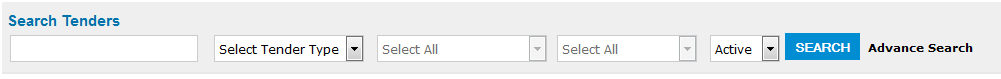
MAIN SEARCH PAGE
| A |
PRODUCT SEARCH BOX : This is the Search Box where you have to type the keyword for which you want tenders, (Keywords are words or phrases that help describe the characteristics and qualities of your items / products). |
| B |
TENDER TYPE : This option enables you to choose the type of tender you want to search, it may be Indian Domestic Tenders or Global Tenders or Both (Indian Domestic + Global Tenders). |
| C |
COUNTRY : This will activated when you select tender type as GLOBAL TENDERS, this option enables you to select Country Name from where you want tenders. |
| D |
STATE : This will activated when you select tender type as INDIAN TENDERS, this option enables you to select State Name from where you want tenders. |
| E |
SEARCH BUTTON : This button is used to start search. |
| F |
ADVANCE SEARCH : This link will redirect you to Advance Search Page. |
In response, Tendernews produces a results page: a list of web pages related to your search terms, with the most relevant page appearing first, then the next, and so on.
Capitalization
Tendernews searches are NOT case sensitive. All letters, regardless of how you type them, will be understood as lower case. For example, searches for Water Chiller , WATER CHILLER , and WaTeR ChIlLeR will all return the same results.
Special Character Removal
Tendernews ignores common words and characters such as "tender" and "tenders", as well as certain single digits and single letters, because they tend to slow down your search without improving the results.
Synonimical Search
Tendernews now uses stemming technology. Thus, when appropriate, it will search not only for your search terms, but also for words that are similar to some or all of those terms. If you search for computer Tendernews will also search for computer, PC, Laptop, Workstation and other related variations of your terms. Any variants of your terms that were searched for will be highlighted in the snippet of text accompanying each result.
Phrase Search
Sometimes you'll only want results that include an exact phrase. In this case, simply Try Advance Search. Let us have a look at Advance Search Page.

ADVANCE SEARCH PAGE (CLICK HERE FOR MORE DETAIL)