Tendernews Help Center
Changing My Password
Changing password is very simple and easy. You jsut need to login to your account by the User Id and Password provided by us. After login to your account there is a link by the name of CHANGE PASSWORD.
On click on this link you will be redirected to the page from where you can change your password. You have to enter your Old password then you have to enter the new password and then Confirm Password.
Lets have a look for the same.
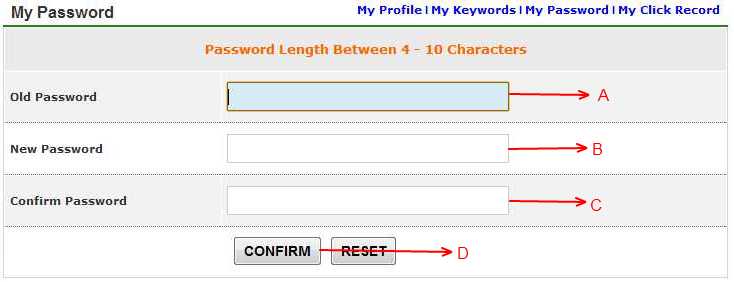
| A |
Old Password : Enter your Old Password in this textbox. |
| B |
New Password : Enter your New Password in this textbox. |
| C |
Confirm Password : You need to enter the same password that you have entered in the New Password textbox. |
| D |
Confirm Button : You need to click on confirm button to change your password. |
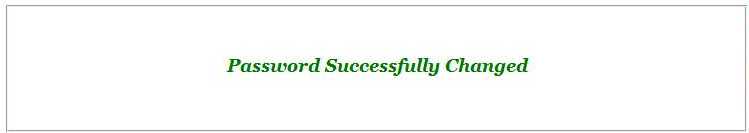
Password successfully changed message will appear